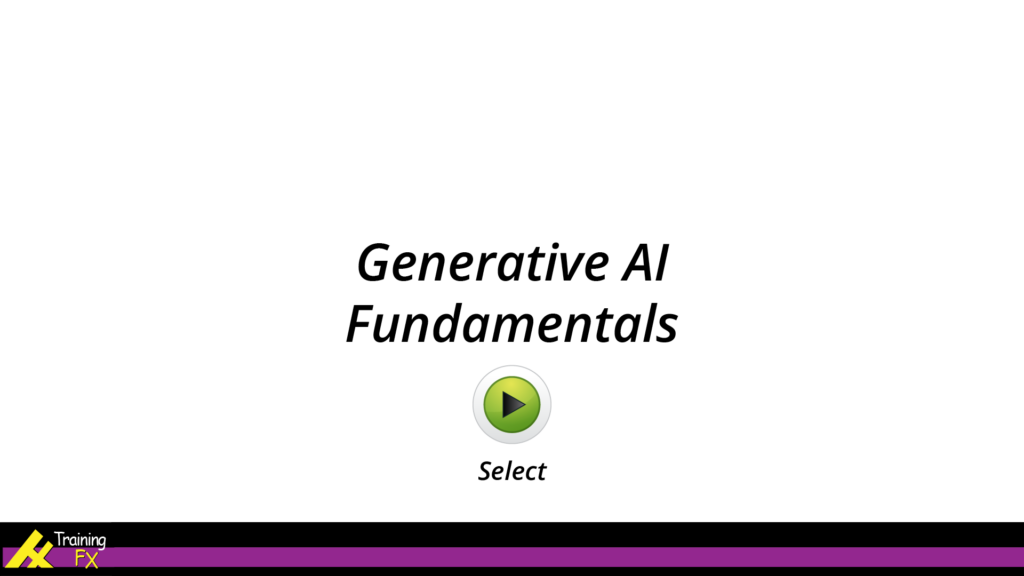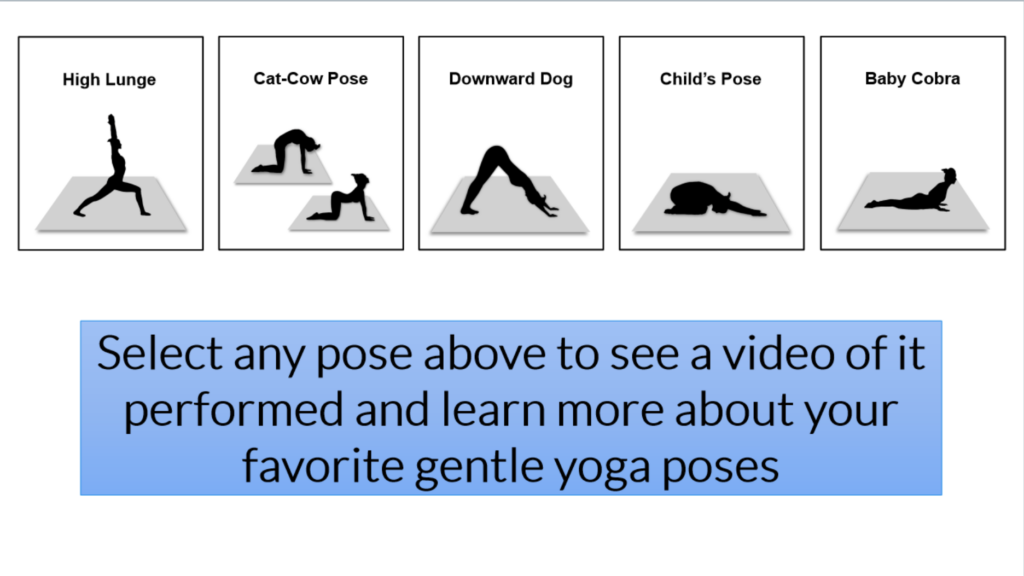Here you will find eLearning Courses and Interactive Modules.
1. Generative AI Fundamentals
This interactive microlearning is 25 slides with a 5-question assessment. Some slides have additional tabbed content. One has optional audio.
This course has dual intentions. One, it is intended to be a supplemental guide used by instructors for live training delivery. Two, it is for learners to access directly online.
It includes definitions and terms, notable providers and solutions, how to access and use Generative AI, guidance on prompts, examples, and more.
Objective: Research suggests that up to 50% of working adults have not actively experienced Generative AI. This course is fairly brief and an “easy” walk-through to provide an introduction in a non-complex manner. It is for beginners.
Primary Authoring Tool: Articulate Storyline 360
Key Interactive Features used:
- Tabs & Layers – used for interactive additional content display
- True-False Variables – used for Slide Completion Tracking, Menu Navigation (Section Progress Indicator State Changes), and Assessment (Quiz) Unlock – Quiz becomes accessible after all slides and content have been viewed.
- Lightbox – used for a Custom Navigation Menu Display and Additional (but optional) ‘Technical’ Content Display
Secondary Design Tools: Adobe Illustrator, Photoshop, Audition
2. Math Challenge Assessment
This interactive math challenge is a dynamic ‘Fractions and Percentages’ Drag-and-Drop Activity. It is for early learners and has five exercises each worth 10 points.
This interactive math challenge is intended for learners tackling the challenging subject of Fractions and Percentages and is integrated with an Environmental Wellness theme.
More…
Each exercise offer hints should the learner drag-and-drop the incorrect number of items per the instructions. It allows as many repeat attempts as needed to get it right. This can be adjusted, of course, to limit the number of attempts.
Although on the surface this intuitive challenge appears common, the “under-the-hood” development was complex. It combines Articulate Storyline 360’s ‘Drag-and-Drop’ interaction, and incorporates advanced ‘Number Variables’ functionality for custom triggers, dynamic layers feedback with hints, exercise calculations and assessment scoring.
Objective: This was built to help early learners or those who are math-challenged find confidence in the Fractions/Percentages subject area. The interactive module was developed with flexibility in mind, allowing for rapid scalability, more exercises can be added, and certainly branding/customization can occur depending on an organization’s or a learner’s needs.
Primary Authoring Tool: Articulate Storyline 360
Key Interactive Features used:
- Drag-and-Drop Interaction – used for the core engaging fractions and percentages exercises
- Layers – used for learner feedback (Correct, Not Correct, Not Correct with Hint) and Navigation
- Number Variables – used for dynamic customization across drag-and-drop variations accommodations, dynamic layers feedback display, and math exercise scoring calculation
Secondary Design Tools: Adobe Illustrator, Techsmith Snagit
3. Articulate Storyline 360: Advanced Variables Training
- A training guide for instructors delivering live training on Storyline’s advanced variables
- An interactive course template with pre-built interactions, variables and assessments
This interactive engaging course serves two purposes. First, and foremost, it is to be used by instructors delivering live training on Articulate Storyline 360’s Advanced Variables. Secondly, it is a clean template ready for customization with optimal scalability. With a rebranding and content updates, this dynamic course is ready to go.
More…
This interactive course utilizes all of Storyline’s variables: True-False, Number, and Text. During live training, an instructor can present this course in concert with the Storyline 360 application’s original course file open. The instructor can review all the variables, the concepts, the variables’ dynamic triggers, objects’ state changes and custom layer presentations.
Objective: Teaching students, colleagues, fellow instructional designers and eLearning developers is my passion. It truly is one of the most joyful experiences one can have. This course was initially created to be used in live training delivery. However, having built it out, I found it serves very nicely as a pre-built ready-to-go course template as well.
Primary Authoring Tool: Articulate Storyline 360
Key Interactive Features used:
- Number Variables – used for dynamic navigation and scoring in the Final Assessment
- True-False Variables – used for section completion tracking, section progress Indicator state changes, dynamic content delivery, dynamic navigation
- Text Variables – used for capturing learner name and selecting an Avatar for a Virtual Assistant.
- Layers – used for Navigation and Assessment Feedback (Correct, Incorrect, Custom)
Secondary Design Tools: Adobe Illustrator, Techsmith Snagit, Visio
4. Interactive Module: Yoga Pose Video Menu
This 5-tab interaction consists of 5 distinct yoga pose modules, each with yoga pose instructions, benefits, and a demonstration video.
The videos in each of the 5 modules are clips of the yoga instructor performing each of the 5 individual yoga poses. This interactive module is in a draft form and currently in a client review stage whereby our client is gauging its concept and interacting with it. Once I receive feedback and incorporate requested changes, we’ll publish it to their website.
It has been authorized to be displayed here even though it is in draft form as the client and I agreed the module, as is, reflects an engaging use of Storyline 360’s Tabs Interaction incorporating multiple videos.
More…
This module has been designed as a template capable of being reproduced many times over with different yoga poses that should be performed in a sequence. It has 5 tabs each representing a unique yoga pose. When a tab is selected, a new screen is displayed providing instructions, benefits, and a video demonstrating that pose.
Objective: This module and future interactive modules are intended to drive the yoga studio’s web visitors to their YouTube Channel and increase their number of subscribers and views. Each new module built will be loaded to the yoga studio’s website. The desire is to have web visitors “lean in”, want to learn more, and select the YouTube Channel link. Ultimately, the hope is to convert web visitors into YouTube Channel subscribers.
Primary Authoring Tool: Articulate Storyline 360
Key Interactive Features used:
- Tabs Interaction – used to allow for an interactive engagement with any module capable of being selected and enjoyed.
- Video Playback/Player – within each individual module, the video can be played, paused, and repeated.
Secondary Design Tools: Adobe Premier Pro, After Effects, Illustrator, and Photoshop; Affinity Designer
5. Interactive FAQ Guide
This interactive FAQ was created to provide additional learner support for a complex training course that counselors were required to complete for onboarding and annually on a large government contract.
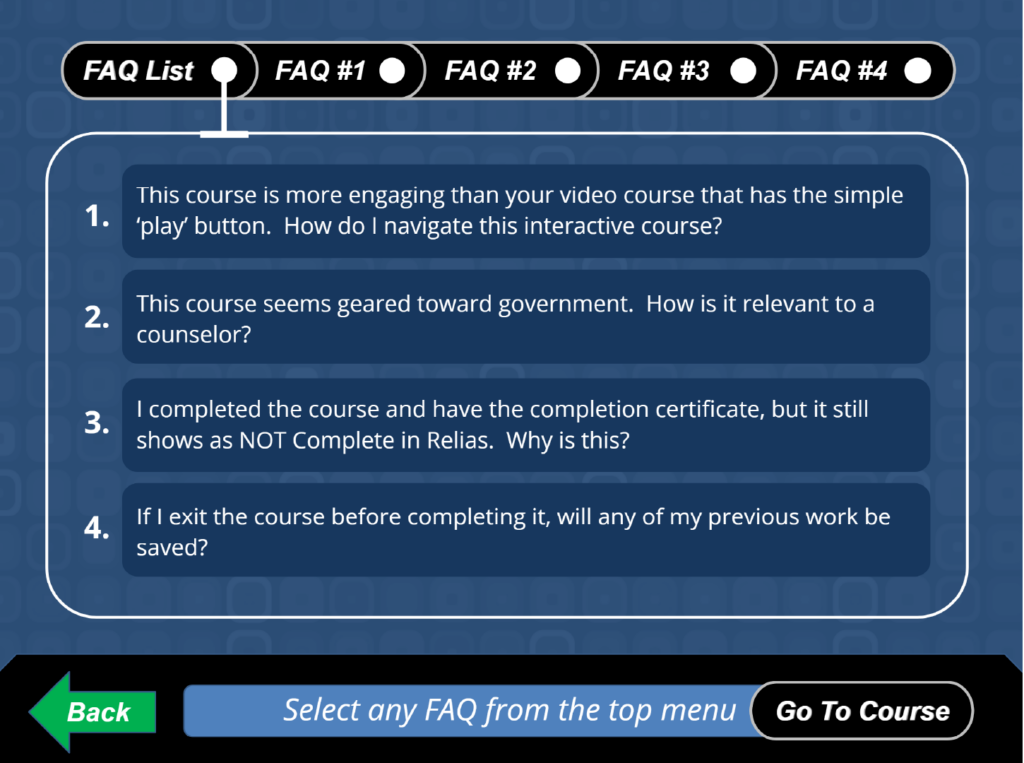
Please Request Special Access *
* This course may have proprietary information, so there is not a publicly available link to open it right now. However, if I am asked, I can make a special arrangement to give temporary secure access with a password.
This interactive FAQ guide was created to answer the four most common questions counselors asked our Provider Relations team. Each tab, when selected, produces a detailed answer to the frequently asked questions.
It was designed, developed and published for a recent employer, who managed a major government contract that included a network of thousands of counselors.
Objective: When this new training was introduced by our government client, our learners struggled a bit to adjust to its challenging interface, navigation and unique interactions. Our team began fielding a lot of support calls costing us time (and money).
The unique layout of this interactive FAQ was designed to mirror the exact layout and design of the training course itself. The intent was to provide an experience that would both answer common questions and help the learners become familiar with the interactions and layout.
It saved the organization money as it resulted in a significant reduction in technical support, it also reduced learner frustration, and it improved training compliance.
Primary Authoring Tool: Articulate Storyline 360
Key Interactive Features used:
- Tabs Interaction – used to allow for an interactive engagement with any FAQ module.
Secondary Design Tools: Adobe Creative Suite: Illustrator, Audition.